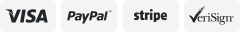-40%
Hubsan H502S 5.8G FPV GPS 720P HD Camera Drone RC Quadcopter
$ 52.27
- Description
- Size Guide
Description
USA SELLER**Note: Screws for the propellers are clockwise and counterclockwise threaded**
Product Description
HUBSAN X4 H502S 5.8G FPV GPS Altitude Mode RC Quadcopter
Specifications:
Model: H502S
Pixel parameter: 720P
System: GPS
Frequency: 2.4 GHz
Video transmission: 5.8GHz
Battery: 7.4V, 610mah 15C
Flight time: about 12 minutes (windless condition, about 10 minutes in the wind)
Remote Control Channels: 8
Remote control: up to 200 meters (in open space without interference)
Distance from live video: up to 200 meters (in open space without interference)
Max flight speed: 10m / s
Maximum descent or climb speed: 3m / s
Drone Size: 165 * 165 * 60mm Drone Pea: 155g
Battery size: 9 * 32.5 * 74mm Pea battery: 35g
GPS Follow me
The camera follows you now.“Follow Me”turns you into a mobile photographer with apersonal cameraman:the X4 Air
Headless Mode
Fly like a veteran,whether you be a novice or expert flyer.Initiate in Expert Mode for more sensitive transmitter and drone respon
GPS auto-positioning system
Automatic Return&Altitude return: With GPS auto-positioning system, accurate positioning location, perfect advanced follower.
Package Content:
1 X H502S Drone
1 X H901A Remote Control
1 X Rechargeable Drone Battery
1 X USB cable
8 X Propellers
1 X Screwdriver
FAQ
1. The pairing between the transmitter and the drone is not successful. 1) Check whether the transmitter and the drone are all powered up or not. 2) Re-pair the drone and the chosen device.
2. Unable to unlock the engines. ①Make sure the drone calibration has finished. ②Make sure the Home switch is down / off. ③Check that the joystick channels on the LCD monitor are correctly centered (if not, use the transmitter's adjustment knobs to adjust) ④If you are flying indoors, please set the "Fly With No GPS" option in the default main menu "No" to "Yes".
3. Can not search for GPS signals. Make sure the drone is not inside or between buildings. Please take the drone outside to receive GPS signals / satellites.
4. No video on the screen or the user is experiencing strong video stream interference. ①Check if there are strong sources of wireless interference (eg WIFI, electricity, radio frequencies, etc.). If there are any, please change your flight position. ②Release the drone to the transmitter because the 5.8Ghz and 2.4Ghz frequencies can interfere with each other.
5. The drone flies erratically in Hold Altitude mode ①Check if the reading of the air pressure sensor (Altitude telemetry value) is abnormal when the drone is stationary on flat ground. It should read 0 and fluctuate very little. ②Check whether the throttle channel is moving correctly in center. If not, calibrate the sticks of the transmitter and adjust the channel with the corresponding trim button (located on the transmitter).
6. Waypoint mode does not work. ①Check that GPS satellites are 6 or more ②Check that the GPS switch is up (enabled) and the Return to Home switch is down (disabled). ③Check that all channels of the joystick on the screen are correctly centered.
7. The tracking function does not work. ①Check that the drone is in GPS mode (Tracking mode will not work without it) ②Check that the GPS satellites are 6 or more (Otherwise tracking mode will not work) ③Make sure that the channels of all joysticks are correctly centered and that the joysticks are not moved when the Follow Me mode is engaged or in the process of being engaged. (The drone will automatically exit the Follow Me mode if a joystick, except the throttle, is moved or not centered)
8. The drone does not return to the starting point. When the drone takes off, make sure the drone has received 6 or more satellites.
9. The drone continues to lose GPS satellites or the GPS satellites fall to 0 erratically. Check for high frequency signal interference sources around drones (such as power lines, signal towers, etc.).
10. The drone or video vibrates during the flight. ①Check if the propellers are damaged or not. Damaged propellers must be replaced in time. ②Check that all the screws of the drone body are in place. ③Check if the motor shafts are broken. Engines must be replaced if the trees are broken.
Fly Responsibly
The Federal Aviation Administration requires registration of many drones flown in the US,